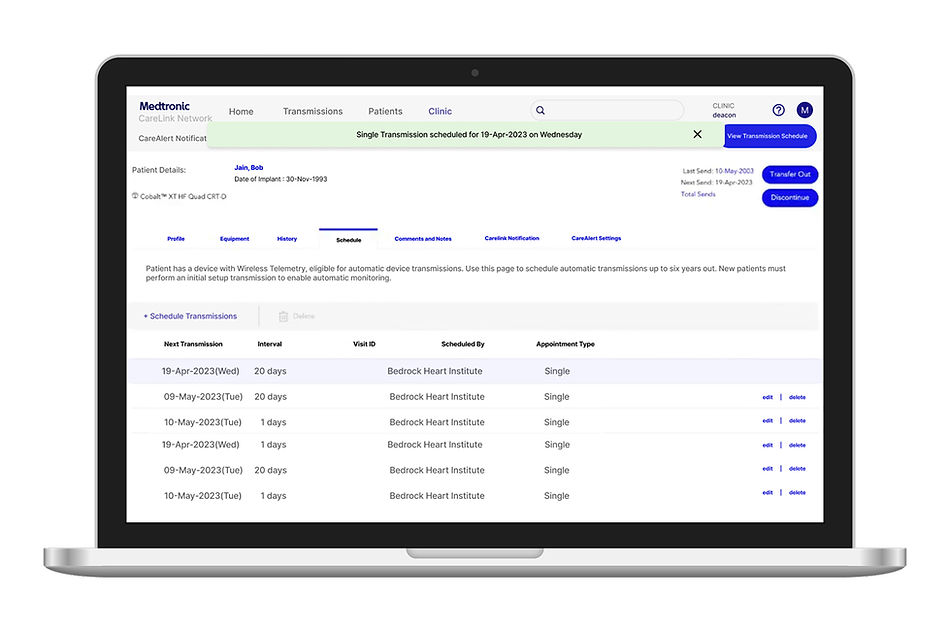Improving Efficiency and User Satisfaction for B2B SaaS Medtronic Carelink Transmission View Scheduler
Boosted user satisfaction net score by 10 points and increased efficiency by 33.2% through data-driven (heuristic evaluation, usability testing) and user-centered design enhancements


Project Overview
The Medtronic Care Link Transmission Scheduler is used to schedule and receive remote transmissions from cardiac monitors, allowing nurses and clinicians to review and assess data without requiring patients to visit the clinic.
As the sole designer, I improved the recurring transmission scheduling feature in the Carelink by conducting data-driven research, design iterations, and collaborating with development and stakeholders.
Role
UX Designer
Client
Medtronic
Tool
Figma, Adobe Suite, Miro, Zoom
Timeline
4 Months
Team
3 UX researchers
1 Designer (Me)
1 Developer
Problem Context
Medtronic identified opportunities for improvement in the Carelink scheduling experience and created a new version to address these usability concerns. Although the new version was functionally tested, no official user validation was done with its everyday users.
This results in blind spots around the strengths and potential barriers of the Care Link scheduling view in serving scheduling remote transmissions, and may leave critical areas of concern unknown.
Solution at a glance

Flexibility and Efficiency of Use:
A shortcut to use the transmission schedule efficiently

Recognition over recall: Success modal with detailed and clear
language highlighting scheduled transmissions.
Help and Documentation:
Fields contain helpful text for users to complete their tasks.


Discovery
At the project’s outset, we lacked clarity on goals, users, and constraints. I led a stakeholder interview to align on vision, scope, and user priorities. I prepared a structured discussion guide, facilitated the session, and extracted key insights on project scope, success metrics, target users, and how the device works.
Project Goals and Metrics
Efficiency
Streamline to enable faster task completion
Average time taken to complete each task
Effectiveness
Enhance task success and reduce user errors
Task success rate
Error rate
User Satisfaction
Create an intuitive experience with feedback
Qualitative feedback on ease of use and intuitiveness
Understanding the target audience
CareLink Transmission empowers physicians, support staff to improve efficiency at work and indirectly allows patients to remotely manage their health checks at home.

Healthcare Providers
Clinicians managing patients remotely
Monitor patients efficiently and catch issues early

Patients
Adults with heart devices, living at home.
Stay healthy, avoid hospital visits, and follow doctor’s advice

Support Staff
Help patients and clinics use the system
Ensure proper use and reduce support issues.
Understanding the device
Carelink Transmission allows patients with implanted cardiac devices to communicate with their device
clinic using a remote monitor — when requested by the clinic or on scheduled transmission dates.



Research
I conducted a summative usability test followed by a heuristic evaluation. My goal was to identify and prioritize issues that affect the transmission scheduling experience.
The team and I facilitated 1:1 moderated sessions with screen sharing and think-aloud protocols. In parallel, I performed a heuristic evaluation to expand on the initial findings. I applied a severity rating based on impact and frequency to prioritize issues.



1
Settings are rigid and lack customizability.
Users cannot set frequency by months, only days, forcing them to calculate the number of days manually.

2
Success flow is abrupt and incomplete.
Users struggled with how to set a recurring series and couldn't see the follow-up dates after scheduling them.

3

Transmission Schedule View not easy to find.
Most users would take time to navigate to find the right page. They clicked away to
wrong pages to view
transmissions.
Key Insights
Problem Statement
How might we streamline the recurring transmission scheduling experience to reduce errors, save time, and build user trust?
Success Metric - To boost user satisfaction net score by 5 points and increase efficiency by 10%
Comparative audit
I analyzed competing software applications focusing on View Schedule Positioning, Recurring Schedule Feature and how their Success/Confirmation is designed.
To better understand industry standards and identify UX opportunities, I conducted a comparative audit of 4 remote cardiac device management platforms: BIOTRONIK Home Monitoring, Abbott Merlin.net, Boston Scientific LATITUDE, and ZOLL.
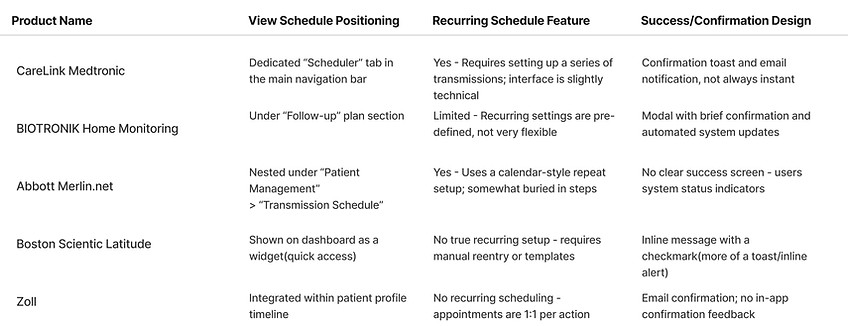
Explorations & User Testing
I streamlined wireframes to Hi-fidelity exploratory design and conducted rapid usability testing
To validate our interface early, I created low-fi wireframes and developed them into mid-fi prototypes. I then conducted unmoderated usability testing focused on usability, technical feasibility, and accessibility. This approach enabled rapid feedback and efficient iteration, leading to informed design improvements.
Target Device
Primary User
Secondary User
Findings
Desktop Website
Nurses and Clinical Staff
Patients
Easier to locate transmission schedule, feel secure, clear visibility of system status to minimize errors
Challenge 1 - Transmission Schedule View not easy to find.
Option 1 (Four variations)


Option 2 (Two variations)
Challenge 2 - Success flow is abrupt and incomplete.

Option 1

Option 2

Option 3
Challenge 3 - Settings are rigid and lack customizability

Option 1

Option 2
Final Designs
After a cross-functional crit session, we chose to forgo some of the design ideas I initially came up with due to business, technical, and resource constraints.